
Query your data and business knowledge using natural language in LLMs or internal chatbots. Instantly search datasets, dashboards, fields, and metrics across your entire catalog through a single API.
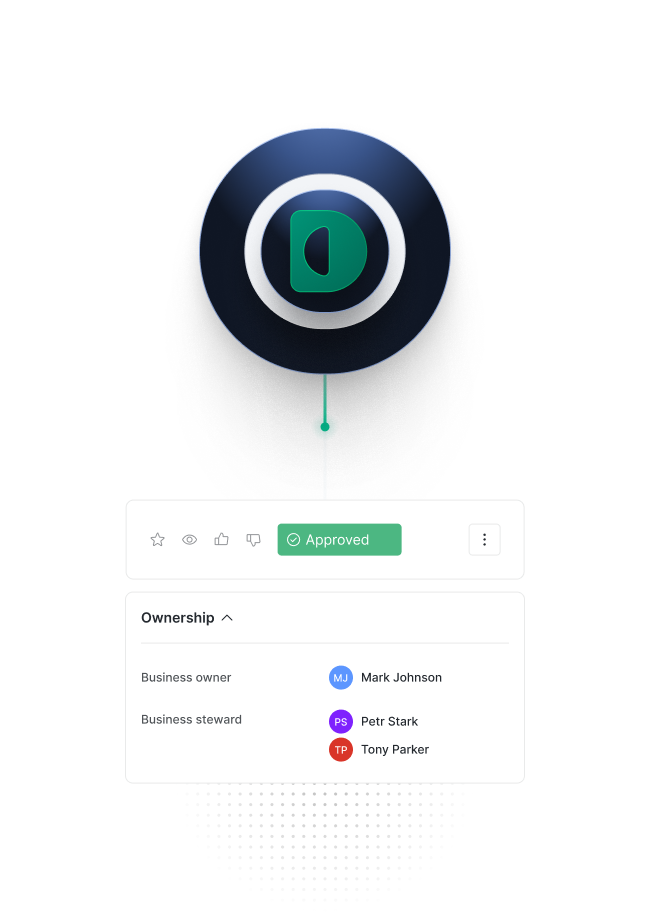
Provide AI agents with contextual details, such as descriptions, tags, or owners, so they reason with the same trusted information your data team relies on.

Dawiso doesn’t just pass metadata. It guides the chatbot to the right tables, fields, or definitions that are relevant.
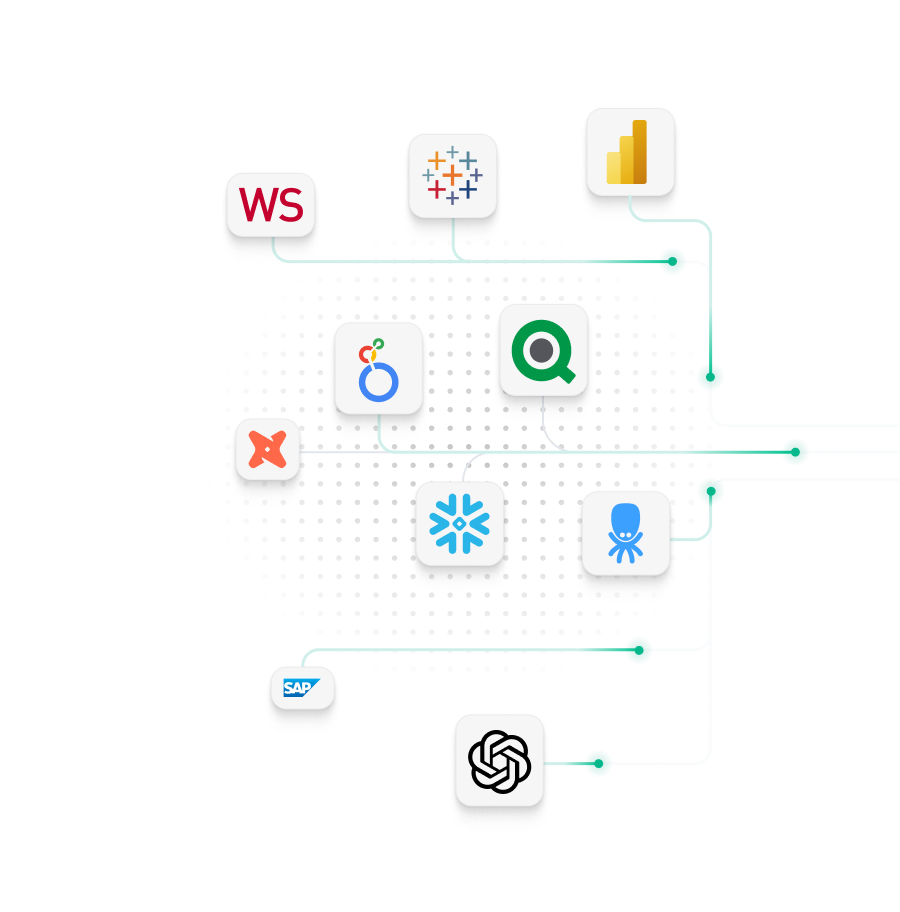
The MCP Server works with popular AI clients and development environments like Claude Desktop, Cursor, GitHub Copilot in VS Code and Keboola. It also connects directly to your existing Dawiso setup with no extra deployment required.

Connect not just Dawiso, but also databases and other systems to your chatbot or LLM through MCP. So, Dawiso can navigate your AI in all business and data information you have.

MCP lets agents both retrieve information (read) and make updates (write) to your enterprise data context. From searching metadata to enriching descriptions or triggering workflows.
MCP is an open standard that connects AI agents and LLMs with external tools, data, and business context. Dawiso provides its own MCP Server, allowing your AI to access and reason with your enterprise data and metadata. You can read more about it in this article.
With Dawiso’s MCP Server, your metadata, glossary, lineage, and documentation can be exposed to MCP-enabled chatbots and LLMs. Dawiso also helps the AI know which tables, fields, or metrics are relevant, grounding its answers in real business context.
MCP is compatible with many AI clients and development environments, including for example, Claude Code.
No. MCP runs with your existing Dawiso deployment when you have a Corporate or Enterprise licence. There are no additional deployment fees.